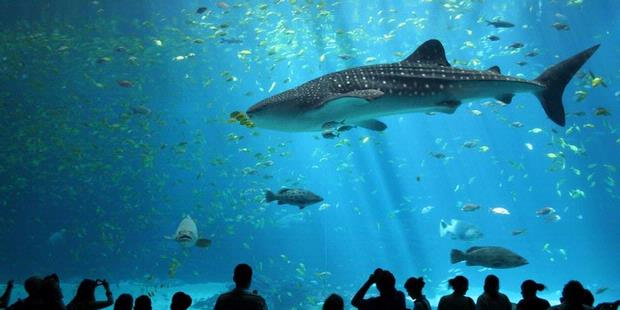Liquid cooling systems have been used to cool cars since eons and seemingly, it also happens to be
the way to cool your computer. Yes, it is true that computers today are designed to emit less heat, but integrated circuits are integrated circuits; they are bound to radiate heat in generous proportions. The joys of overclocking are way too many to be caged under the restriction of heat generation. Having yawned over air coolers, it is time to move on to a slicker option - that is
liquid cooling.
Components of a Liquid Cooling System
The
liquid coolant comes first, and a popular option is distilled water. Chemical additives (antifreeze solutions) give it that snazzy color and help lower the temperature of the water, increasing its effectiveness. An interesting variant is liquid nitrogen. With a boiling temperature of -196°C, it beats water in every aspect. But the recommended use of liquid nitrogen is strictly for smaller overclocking sessions. A
reservoir is the tank that stores the coolant. You need a
pump that helps the liquid to flow smoothly. This pump is available in variations that help you fix it outside the reservoir, or submerge it. The
radiator is used to absorb the heat from the coolant and dispel it outside the unit. The
tubes connect the reservoir to the
water blocks. Water blocks are attached to the CPU, or if you wish, to the chipset and the GPU. These blocks hold the cool liquid, and their base is made of metal. Position them on top of the part that needs cooling, and apply a layer of thermal paste in between to accelerate heat transfer.
Here's how it works. The reservoir contains the coolant, which is pumped to the cooling block attached to the CPU and/or GPU. Having cooled the part, the heated liquid will flow through the outlet, back into the reservoir to be re-cooled for the second cycle. Before you begin, note that there are two methods of cooling.
- The internal method, as the name suggests, has the cooling system installed inside the PC case. Your PC case must obviously be big enough to accommodate all the components and avoid any cramping.
- The external method is the exact opposite, so you'll have to deal with a system that will be eating up a lot of space on your desk, and will seem tedious for those of you who keep shifting their computers. It is, however, perfect for extremists who are looking to push all boundaries.
How to Install a Liquid Cooling System
Having understood the components and the working principles, let's look at the step-by-step instructions to install a liquid cooling system for your PC.
Draw a Design
As mentioned before, an ideal way to create a cooling system is to customize it. What works for a computer can't necessarily suit another. So, the very first step would be to gauge your requirements and draw a basic design that covers all your needs.
Attach the Radiator and Reservoir
The radiator is installed on a large fan grate, just like a regular fan case. All you need to ensure is that the fans blow the hot air outside the PC case. The reservoir is next. You are free to install it inside the case on top of the drive bay, or outside. You must keep your refilling convenience in mind.
Install the Cooling Block
The cooling block sits on a support bracket behind the CPU. You must now remove the motherboard and detach the heat sink from it. Install the mounting units that will hold the cooling blocks for the CPU and the chipset. Clean the area of any residual thermal paste. Before you mount the cooling blocks, you need to decide if you want to attach the pipes right away or after. Be very cautious when you mount the water blocks, make sure they sit nice and easy, as applying extra pressure can cause damage. Similarly with the GPU, you must remove the heat sink before installing the water block. You have to start connecting the pipes as per your design, keeping the direction of the flowing coolant in mind.
Bring in More Pipes
Cooling the CPU remains a priority for most, but here we're looking at a scenario where you would be cooling the chipset and the GPU too. If you have one pipe that takes the coolant to every part, the one that is last in line will perpetually receive heated liquid, and this is unfortunate. Ideally, separate pipes should lead to every component, negating the risk of the last part being heated instead of cooled.
Final Touches
As you're done with the installation, it is time to fill the reservoir with the coolant of your choice. Follow the instructions meticulously, avoid spilling or over filling at all costs. In any case, keeping a stack of tissues is a good idea for emergency mopping. Now start the system and monitor the flow of liquid. Air bubbles can cause problems at this stage, so you need to sway your PC slightly to get rid of them. If it all appears to be dry, it is time to boot your computer.
What Makes Liquid Cooling Special
Liquid cooling scores on the grounds of excellent thermal conductivity and high heat capacity. With a heating capacity that is four times that of air, water as a coolant, wins hands down. Unlike air, when you have a substance that sops in the heat without heating itself too much, you don't have to think too much before installing it. But before you get down to installing a system like this, it would be prudent to keep certain factors in mind.
- For starters, a liquid cooling system is expensive. These days, they thankfully come in kits, a far cry from the times when one needed to source individual spares that matched the computer's specifications.
- Maintaining a system like this requires a great degree of dedication as liquids and electrical devices are not the best of friends. With so many components in place, you need to watch out for trouble.
- If you happen to be one of those ill-fated ones who have any liquid spill on the motherboard, the entire nerd community's sympathies would rest with you.
- A cooling system is unique to every PC, and the user is in the best position to configure the one that suits it best. While the CPU is the undisputed heat generator, it would be a good idea to include the GPU and the motherboard chipset as well.
All said and done, liquid cooling rules and it is instrumental in keeping your PC happy even when it's overworked, sans the whirring fans.
Installing a liquid cooling system would, once upon a time, win you a place in the upper echelons of geekdom. The availability of ready kits has dimmed the significance of it of late, but a true geek always reaches out to the customized versions. Also, new age processors are not furnaces like they used to be. But for those who overclock, a liquid cooling system is a blessing, and a 'quiet' one at that.